React Native uses bundler process to bundle all JS files. It takes in an entry file and various options, and gives you back a single JavaScript file that includes all your code and its dependencies. When bundling, each of the modules gets assigned a numeric id, meaning no dynamic requires are supported. Requires are changed by its numeric version, and modules are stored in different possible formats.
React Native bundle the JavaScript locally, so you can put the app on a device and test whilst not connected to the computer.
Indexed RAM bundle is usually used by iOS and File RAM bundle is usually used by Android, since package contents are zipped, and access to a zipped file is much faster.
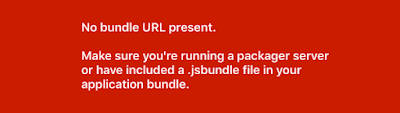
|
| [dc-techlogic : React Native No Bundle Url] |
'No bundle URL present' in React Native means there is no such bundle file or URL to bundle path is not present or accessible.
Possible Reasons:
- This problem may happen when we have multiple versions of node managed by nvm and default version is not intended version to run react-native.
- One of the reason is that the file main.js bundle file is not generated inside the iOS folder or some time it get generated but with some problems.
- One of the reason is that the app cannot find out the server (which serves the UI - by javascript code).
- This problem may be occur because you probably have close the Metro Bundler Window or it might be crashed.
- This problem may be occur when you do not allow unsecure connections via localhost, or maybe you tried to accept unsecure connections via http.
Possible Solutions:
- The one of the way to get up and running code is to open two terminal sessions in the project directory, run
npm startin the first one, and thenrunreact-native run-iosin the second. - The React Native packager runs on port 8081. One more possible solution if another process is already using that port, you can either terminate that process, or change the port that the packager uses. First of all close simulator if open, then delete the iOS build directory and then kill other React Native sessions. Then re-run project with this command:
rm -rf ios/build/; kill $(lsof -t -i:8081); react-native run-ios - If metro bundler is closed, then just open another terminal/cmd in the project directory and run npm start. By Running npm start React Native will launch the MetroBundler Window once again. After bundler finishes the
BUNDLEprocess, just reload the Application.
Thanks!


Post a Comment